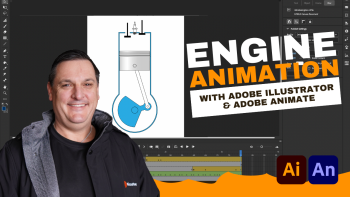-
Generico plugin
7 Lessons-
StartUsing the Generico template plugin
-
StartGenerico activity template test
-
StartGenerico activity template in your course
-
StartGenerico click to view template
-
StartGenerico click to view template in your course
-
StartEmbed YouTube using the Generico template
-
StartEmbed YouTube using the Generico template in your course
-
How to create responsive HTML and CSS in Moodle content
How to make your Moodle content stand out from the crowd. Make clean and responsive content for your HTML Moodle course.
"Excellent course. I have some very basic knowledge of HTML, CSS, and Bootstrap and this course made me see the potential for using them in Moodle. Professional presented and information course."
Carlyle B

Your gateway to mastering course content in Moodle
In this course you will learn how to add various content components to the Moodle Learning Management System.
You will learn how to make the content more responsive so that it is viewable on mobile devices, tablets and desktop devices.
You will learn how to import content from a Word document as clean HTML into Moodle. You will also learn how to make templates and use HTML and CSS to quickly make changes to your content and make it much easier to manage and create quality looking and highly functional content.
You will learn quite a lot about HTML and CSS and even more about how you can use Moodle to create and manage content in a much more efficient manner.
This course does assume that you have administrator access to Moodle or at least access to an administrator that can install a plugin, templates and create courses for you.
Many Moodle themes are designed to be more responsive but sometimes the content that is created inside Moodle is far from responsive and suffers mainly because content developers are not taught the different ways they can develop content for Moodle.
During the course you will discover tips and hints to create better content for Moodle.
Andreas E

"Nice overview of different ways of making Moodle courses more interesting and responsive. Good starting point for improving the Moodle-experience."
Viridiana S

"Super course! Just what I need, I would like the next part!"
Michael S

"A very well structured course. Lots of useful tips!"


Course Curriculum
ACCESS to All Courses
You may prefer to access all courses for 12 months at a substantial discount.
Course Pricing
Premium course
$29 AUD
-
- 1.5 hours on-demand video
- Community Access (ask questions, get help)
- Full lifetime access
- Certificate of completion
Ricoshae YouTube
Additional resources can be found on my YouTube Channel with over 150 videos covering online education content development. Focused on the Moodle LMS, Bootstrap, H5P and other online learning development skills.